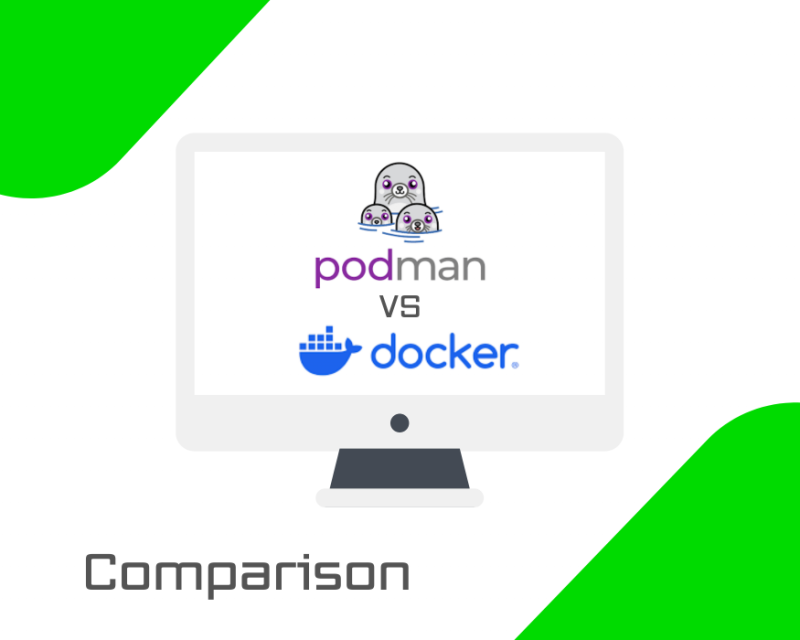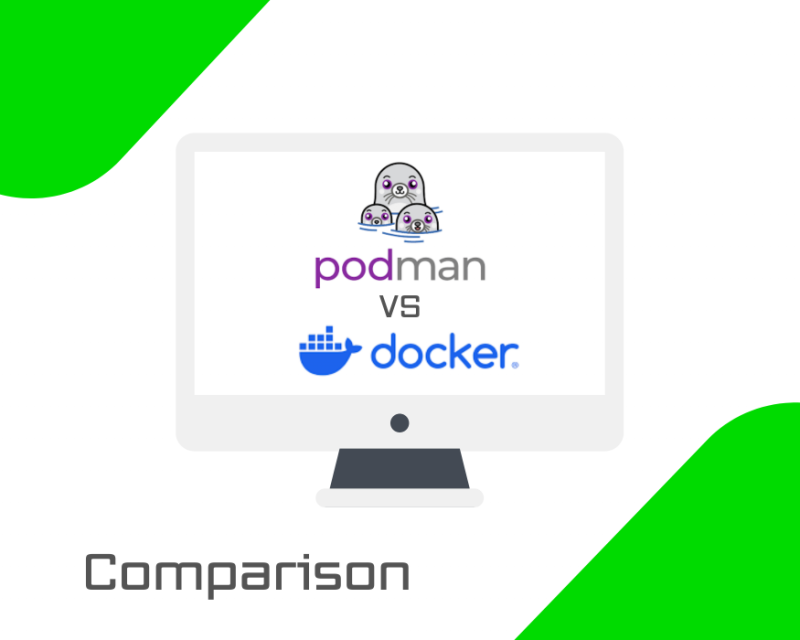
Containerization has become a necessity in modern software development. With 59% of organizations adopting containerized applications, your chosen container engine can shape your workflow, security, and deployment strategy.
Docker has long been the default tool, known for its simplicity and rich ecosystem, which most developers are familiar with. But Podman, with its daemon-less architecture and security-focused design, has started to catch up, especially in environments that prioritize security and flexibility.
In this article, we'll dive into the key differences between Podman and Docker, from architecture and compatibility to orchestration and performance, so that whether you're building on a personal project or managing containers in production, you'll have the clarity to choose the right tool.
What is Docker?
Docker is the platform that popularized containerization in modern software development. Introduced in 2013, it established the now-familiar client-server architecture built around a central background process called the Docker daemon (dockerd). This daemon manages container lifecycles, image operations, networking, and storage.
Developers interact with Docker primarily through the Docker CLI, which communicates directly with the daemon. The Docker ecosystem also includes:
- Docker Compose, used for defining and running multi-container applications.
- Docker Desktop, a bundled GUI and runtime for macOS and Windows, also includes Kubernetes support.
- Thanks to its developer-friendly design and well-integrated toolset, Docker became the de facto standard for containerization over the past decade.
What is Podman?
Podman is a newer container engine introduced by Red Hat in 2018 as a more secure and modular alternative to Docker. Its standout feature is its daemon-less architecture. It doesn’t require a continuously running background service. Instead, each container is launched directly by the user process, enhancing transparency and system compatibility.
Podman offers:
- Full Docker CLI compatibility, making it easy to switch or migrate from Docker without learning new commands.
- Rootless containers allow execution without elevated privileges, which is a major advantage in security-focused environments.
- Tight Linux integration, including native support for systemd, enabling containers to be managed like standard system services
Note: Unlike Docker Desktop, which includes a GUI by default, Podman is CLI-focused, though a separate Podman Desktop GUI is available.
Podman vs Docker: A Side-by-Side Comparison
Before we get into the deeper technical details, it's helpful to establish a baseline. This quick comparison outlines how Podman and Docker stack up across core capabilities, giving you a clear view of where they align and where they differ.
|
Feature
|
Docker
|
Podman
|
|
Architecture
|
Client-server model (requires dockerd daemon)
|
Daemonless (containers run as direct user processes)
|
|
Rootless Support
|
Available, but requires manual setup and has limitations
|
Native, fully supported with seamless rootless container execution
|
|
CLI Compatibility
|
Docker CLI
|
Docker-compatible CLI (most commands work the same, with a few exceptions)
|
|
Security Model
|
Runs as root by default; rootless is optional and less integrated
|
Designed for rootless execution by default
|
|
Systemd Integration
|
No native support (manual setup required)
|
Native systemd integration (podman generate systemd)
|
|
Desktop Interface
|
Docker Desktop (official GUI with Kubernetes support)
|
No official GUI, but Podman Desktop is available
|
|
Linux Integration
|
Cross-platform, with abstraction layers for compatibility
|
Tight Linux integration using native features (namespaces, cgroups, SELinux)
|
|
Kubernetes Compatibility
|
Deprecated as a runtime since Kubernetes v1.24 (dockershim removed); usable via containerd
|
Designed for Kubernetes-native workflows (podman play kube, YAML generation)
|
|
Image Format
|
OCI-compliant
|
OCI-compliant
|
How Docker and Podman Differ Under the Hood
Docker and Podman have different internal structures that affect how they work. Let’s take a look at how each tool operates behind the scenes:
Architectural Differences: Daemon vs. Daemonless
Understanding Docker and Podman's architecture can be helpful when choosing between them. The architecture directly influences how each tool performs, integrates into workflows, and scales in production environments.
- Docker’s Centralized Daemon Model: Docker relies on a centralized daemon (dockerd) to handle all container operations. When you issue a command, it interacts with the daemon, which runs in the background.
- Podman’s Daemonless Execution: Podman operates without a central daemon, giving each container its own process. This means no single point of failure, and containers run independently from the user session or system process.
Docker's centralized model provides more control and ease of use, but can be more vulnerable to system failures, as the daemon is always running. Podman’s daemonless model offers resilience and security by reducing dependencies on a long-running background process, making it more suitable for environments where container reliability and process isolation are critical.
Container Security
Security is paramount when working with containers, especially in production environments. Docker and Podman have different approaches to container privileges and system access.
- Docker’s Security Model: Docker requires root privileges for managing containers, introducing potential security risks. While Docker now supports rootless mode using user namespaces, this feature is not enabled by default and still requires additional configuration in many environments.
- Podman’s Rootless Approach: Podman was designed from the ground up for rootless execution. It runs containers by default as regular user processes, leveraging Linux kernel features like user namespaces, cgroups, and seccomp for isolation. This reduces the attack surface and minimizes the risk of privilege escalation.
In security-conscious environments, such as those where multiple users or applications share the same infrastructure, Podman’s rootless design is more secure by default and requires less configuration.
CLI Compatibility and Workflow Integration
Ease of use and familiarity with the CLI are key for developers. Here's how Docker and Podman compare in terms of command-line experience:
- Docker CLI: Docker’s CLI is widely adopted, deeply integrated into IDEs and CI/CD pipelines, and recognized as the industry standard for container management.
- Podman CLI: Podman’s CLI mimics Docker’s, so most basic Docker commands work seamlessly in Podman. However, differences arise in advanced features and orchestrations. For example, Docker’s native Swarm mode isn’t available in Podman; instead, it uses Kubernetes-native workflows or other orchestration tools. Additionally, Podman uses podman-compose for multi-container setups, which may not support all Docker Compose features out of the box.
Podman’s similar CLI offers a smooth learning curve for users familiar with Docker. However, due to these advanced feature differences, automated workflows may require additional adjustments, making it an important consideration for DevOps teams.
Pod Management and Kubernetes Alignment
Containers don’t live in isolation, they often need to work together. Here’s how Docker and Podman handle multi-container management.
- Docker’s Single-Container Focus: Docker is optimized for managing individual containers. For multi-container setups, tools like Docker Compose or Kubernetes are used to manage dependencies.
- Podman’s Native Pod Support: Podman introduces a pod-based architecture. Multiple containers can share the same network and storage resources, making it more aligned with Kubernetes’ native model.
If you’re using Kubernetes, Podman’s pod support offers a more familiar local development and testing environment. This architecture makes Podman a more natural fit for Kubernetes-native workflows, allowing smoother transitions from local development to production.
Image Management and OCI Compatibility
Managing container images is an important aspect of any containerized workflow. Docker and Podman handle image management differently.
- Docker Image Management: Docker uses its daemon to manage images, with commands that pull, build, and push images from local or remote registries.
- Podman Image Management: Podman doesn’t require a daemon. It can manage images directly, especially in CI/CD pipelines or air-gapped environments where running a daemon isn’t practical.
While both tools handle images in an OCI-compliant manner, Podman’s daemonless approach provides additional flexibility in certain use cases, such as automation and environments where reducing background processes is essential.
Ecosystem and Tooling
The ecosystem around a tool can be just as important as the tool itself, influencing integrations and available resources. Here’s a look at how Docker and Podman compare.
- Docker Ecosystem: Docker has a mature ecosystem, with tools like Docker Desktop, tight IDE integration, and strong community support. It’s widely adopted across many platforms.
- Podman Ecosystem: Podman integrates well with Linux-native tools and is supported by Red Hat-based systems. Though not as extensive as Docker’s, Podman’s ecosystem is rapidly growing, particularly for Linux and Kubernetes-centric environments.
Docker’s larger ecosystem makes it more accessible for users on macOS and Windows, especially those working within established DevOps pipelines. On the other hand, Podman is better suited for Linux-first workflows and environments that are Kubernetes-native or require minimal background processes.
Performance and Resource Utilization
Both Docker and Podman are designed to be efficient, but their underlying architectures impact their performance and resource usage. Here's a breakdown of how each tool handles system resources.
- Docker’s Resource Usage: Docker’s daemon runs continuously, consuming system resources even when containers aren’t active. This can be a concern in resource-constrained environments or when containers aren’t used.
- Podman’s Efficiency: Podman doesn’t require a running daemon, which reduces idle resource consumption and provides more transparency in system behavior. It only runs the necessary containers when needed.
In resource-constrained environments, Podman’s lighter footprint can offer significant advantages.
Which One Should You Use?
Now that we've covered the key differences, it's time to determine which tool is best for your needs. Let’s break down when each tool shines and how you can decide which one is right for your use case.
When Docker Makes More Sense
Docker’s mature ecosystem and ease of use make it a great choice in many scenarios:
- Cross-Platform Development: Its centralized daemon ensures the same behavior on macOS, Windows, and Linux.
- User-Friendly: Docker Desktop offers a polished GUI, with strong community support and extensive documentation.
- CI/CD and DevOps Pipelines: Seamless integration with CI/CD pipelines and tools like Docker Compose.
When to Choose Docker:
- If you already use Docker-based workflows (e.g., Docker Compose).
- If you rely on Docker Desktop or other Docker-specific tools.
- You want broad compatibility and third-party support.
- If you're leaning toward Docker, you can follow our step-by-step guide to install Docker on Ubuntu 24.04.
When Podman Is the Better Fit
Podman shines when security, lightweight operation, and Kubernetes-native workflows are key priorities. Here’s when you might want to consider Podman:
- Rootless by Default: No root privileges are needed to run containers; this is a win for security.
- Kubernetes-Native: Pod-based architecture aligns closely with Kubernetes.
- Lightweight & Daemonless: It uses fewer resources and is ideal for VPS setups, CI/CD, and minimal environments.
When to Choose Podman:
- If security is a top priority.
- If you’re building for Kubernetes and want a more seamless solution that aligns with Kubernetes' pod model.
- If you're working in environments where minimizing background processes or saving resources matters.
- If you need better system-level control and integration with Linux-native tools.
Conclusion
Docker and Podman are powerful container engines suited to different workflows. Docker continues to be the industry standard thanks to its mature ecosystem, ease of use, and extensive third-party integration. Podman, on the other hand, offers strong advantages for security-focused teams, Linux-native environments, and Kubernetes-native deployments.